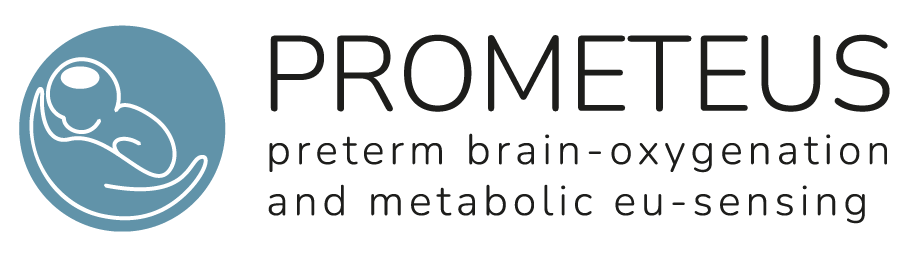Cookie policy
If you visit our login page, we will set a temporary cookie to determine if your browser accepts cookies. This cookie contains no personal data and is discarded when you close your browser.
When you log in, we will also set up several cookies to save your login information and your screen display choices. Login cookies last for two days, and screen options cookies last for a year. If you select “Remember Me”, your login will persist for two weeks. If you log out of your account, the login cookies will be removed.
If you edit or publish an article, an additional cookie will be saved in your browser. This cookie includes no personal data and simply indicates the post ID of the article you just edited. It expires after 1 day.
How to disable cookies by configuring your browser
If you wish to learn more about the ways in which your browser stores cookies during your navigation, please follow these links on the websites of the respective suppliers.
| Mozilla Firefox | https://support.mozilla.org/en-US/kb/clear-cookies-and-site-data-firefox |
| Google Chrome | https://support.google.com/chrome/answer/95647?hl=en |
| Internet Explorer | https://support.microsoft.com/en-gb/windows/delete-and-manage-cookies-168dab11-0753-043d-7c16-ede5947fc64d |
| Safari 13 Ventura | https://support.apple.com/en-gb/guide/safari/sfri11471/mac |
| Safari su iPhone, iPad, o iPod touch | https://support.apple.com/en-gb/HT201265 |